If you are sick and tired of trying to get your Medicare number, having your application rejected or claims denied, don't give up! Recently I have received a flood of calls from chiropractors asking me how they can get out of Medicare.
In MLN (Medical Learning Network) Matters bulletin #SE0749, "Addressing Misinformation Regarding Chiropractic Services and Medicare," the following statement appears:
"MISINFORMATION #4: You can opt out of Medicare. Correction: Opting out of Medicare is not an option for Doctors of Chiropractic. Note that opting out and being non-participating are not the same things. Chiropractors may decide to be participating or non-participating with regard to Medicare, but they may not opt out. For further discussions of the Medicare 'opt out' provision, see the Medicare Benefits Policy Manual (Chapter 15, Section 40; Definition of Physician/Practitioner)."
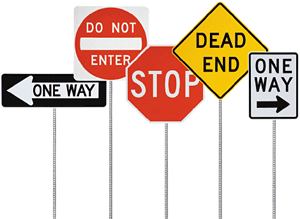 So, my response to DCs who inquire about "getting out" of Medicare is that they can't, at least not without losing existing and prospective patients. If you don't want to bill Medicare for your Medicare patients, you will have to refer then to a chiropractor who will.
So, my response to DCs who inquire about "getting out" of Medicare is that they can't, at least not without losing existing and prospective patients. If you don't want to bill Medicare for your Medicare patients, you will have to refer then to a chiropractor who will.
I understand the frustration many of you are going through, as I have gone through it myself in helping many chiropractors to get their number(s) and eventually have their claims paid. I would like to offer you a few tips that may help you get through the system more quickly.
Step One
First of all, be sure that your NPI (National Provider Identifier) information is correct. If you have moved, changed your address, changed your practice name, etc., correct this information before completing your Medicare application. Your NPI information is available at https://nppes.cms.hhs.gov. In order to update your information, you will have to have your user ID and password. If you don't have them because you applied for your NPI number(s) on paper, you can create them online through the Web site listed above. If you don't remember your user ID and/or password, you can call the provider helpline at (800) 465-3203. After answering a few security questions, you will receive temporary information that will allow you to access your information and create a new user ID and password.
Step Two
Complete your Medicare application(s). The fastest and most efficient method it to apply online using PECOS (Provider Enrollment, Chain, and Ownership System). The address is https://pecos.cms.hhs.gov. In order to enter the system, most of you will use the same user ID and password you used to access your NPI information.
Once you have logged into PECOS, the application process is fairly straightforward. If you hit a speed bump, try calling the PECOS helpline at (866) 484-8049. I have found the helpline representatives to be very nice and helpful. In addition PECOS provides you with a checklist, as well as a red bar at the top of the page indicating what percentage of the application is complete. Once everything on the checklist is completed, you will begin the submission process. If there are any errors, you will be unable to complete the submission process until they are corrected.
Step Three
Before you can actually complete the submission process in PECOS, you will be given a list of supporting documents to print out and send in within 15 days. A few lines of data will be auto-populated on these forms and will include a tracking number, so it is important that you use the forms provided to you. I strongly recommend that you send these documents by certified mail, because if they aren't received in a timely manner, you may have to start all over again. You may be required to send any combination of the following forms:
- Electronic Funds Transfer (EFT) Authorization Agreement (588) form (even if you don't want Medicare to pay you directly, this form is required)
- Penalties for Falsifying Information form
- Authorization of Reassignment of Medicare Benefits (855R) form, if you are reassigning your payments to a group
- Medicare Participating Physician or Supplier Agreement (460) form, if you have chosen to be a participating provider (accept assignment) with Medicare
In order to avoid delays, I recommend that in addition to the forms you are provided, you also send the following information. In my experience, it is better to give Medicare too much than too little.
- A copy of your driver's license
- A copy of your chiropractic college diploma (yes, remove it from the frame; it is OK to copy it in sections as long as they can see the entire diploma and it is readable by their scanner)
- A copy of your local city or county business license (if the town you practice in doesn't require one, please state so)
- A copy of your current chiropractic license
- A voided check, even if you don't plan on accepting assignment on any claims ever; it is required with the EFT form
- A copy of the CP575 from the IRS if the legal business name of a solely-owned professional association, professional corporation,or limited liability company (LLC) is being used
- If you are using your EIN number on claims, you will also have to provide them with a form or letter from the IRS containing this information
It is important that your name appear the same with the IRS, in NPPES and in PECOS. In other words, if you use your middle initial with the IRS, do the same in NPPES and PECOS.
I truly understand your Medicare frustrations and can empathize, but please remember why you became a chiropractor and that our Medicare patients are some of the most delightful patients in our practices. Not only do many of them bring us flowers, fresh vegetables from their gardens, and freshly baked cookies; they also tell all their friends, children, grandchildren, colleagues and acquaintances how wonderful you are. I remember fondly Mary Edna, a patient in the first office I worked in 30 years ago. Not a month went by that she did not refer at least one patient to us – and they were just as wonderful as she was.
Click here for previous articles by Lisa Bilodeau, CA.





